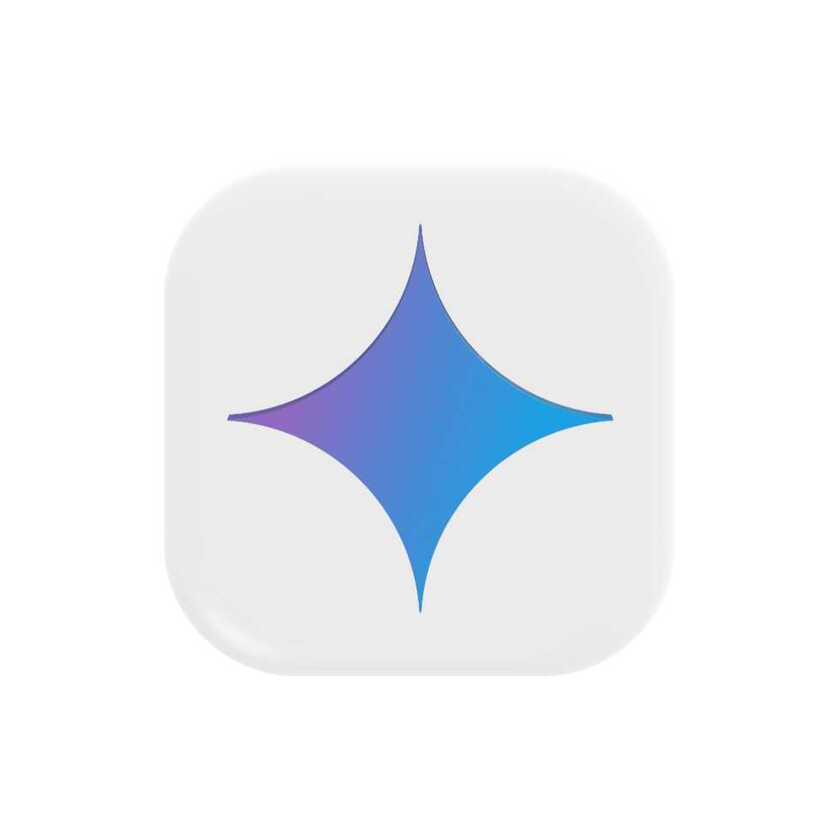The Roots of Mischief
When a dog engages in destructive chewing, for example
, it's often a sign of boredom, anxiety, or simply an unfulfilled need to chew. Puppies explore the world with their mouth
s, and adult dogs use chewing as a way to relieve stress or clean their teeth. If they aren't provided with appropriate outlets,
your favorite sneakers become fair game.
Similarly, indoor "accidents" by a house-trained dog can point to medical issues, stress, or a need for a more consistent potty schedule. It's rarely an act of spite. Excessive barking, while annoying, can be a dog's way of communicating fear, excitement, territoriality, or a desire for attention.